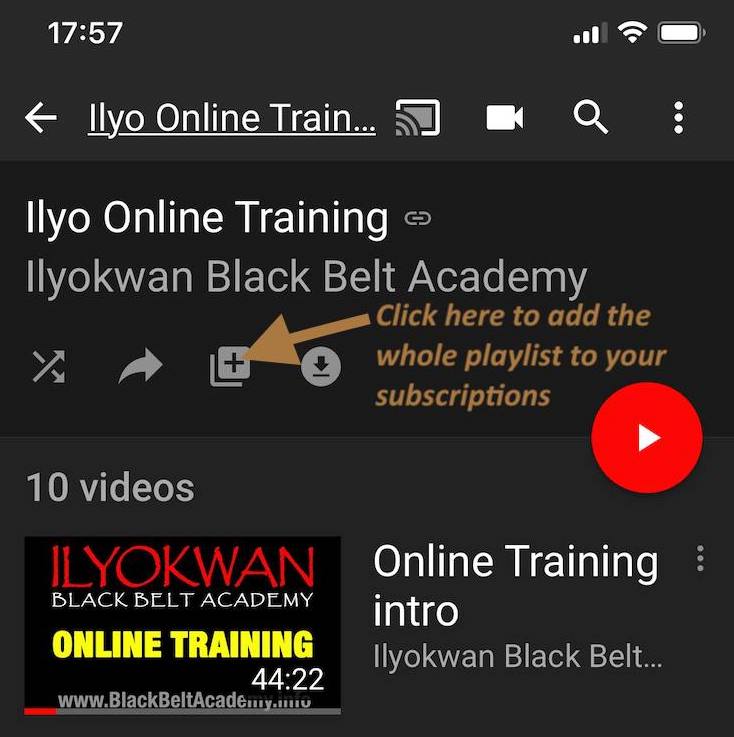Trouble finding the videos on your device or smart TV?
If you have Youtube on a smart TV or games console etc.as they won’t show up in the Youtube search and this has caused a bit of head-scratching for a few people already.
The reason they don’t show up in a search is because we’ve set the videos and playlist to UNLISTED on YT to protect the privacy of our students. This means you can only view them via the direct link, so what you need to do first is to simply open the video, or better still the whole playlist on your phone or computer first from the website or facebook group. Then you can either find it in your history, or better still you can add the playlist to your account and you’ll be able to see the videos on all devices which have your account on:
← Here’s a direct link to the playlist
Click on the ‘+’ button to add the playlist to your own Youtube!